My apologies to all of those who have attended the blogging seminar last Sunday Dec. 18. Due to the limited time that we had I forgot to teach you on how you will be able to add new pages on your blog. On this new page you can add such as "About Me" or any additional pages that you would want to add on your blog.
To make it up to you, i decided to make a post all about it and all you have to do is follow all the instructions that ill be presented on this post. i have included some screen shots to make it easier for you to understand.
The first thing that you should probably do is add a new page and entitle it "" About Me". here you can welcome your viewers or tell them all about yoursef or about your blog. It's your own discretion, here is how to do it.
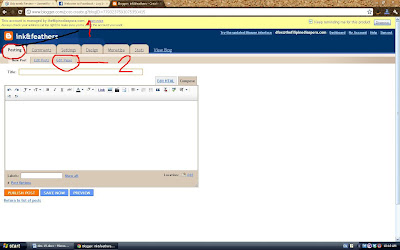 |
| FIGURE 1. |
First thing that you have to do is, go to your interface as shown on the screen shot above. Just follow what you see on the image.
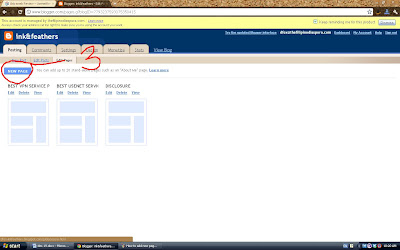 |
| FIGURE 2 |
After doing this simple steps of course you need to fill in the Title and put some post on your page. You can click publish and view it on your main page. However, this will new additional page will not be seen if you haven't disabled your display option for your pages.
So, here is the next thing that you need to do so that your additional pages will be displayed on your main page.
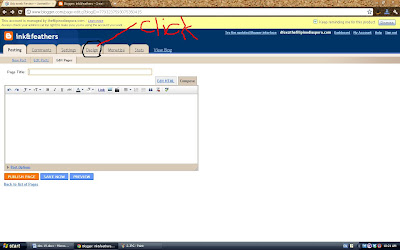 |
FIGURE 3
Simply follow the marked instructions on the image for your guide and reference. |
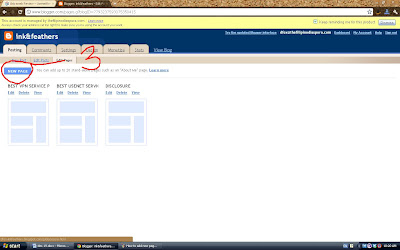 |
| FIGURE 4 |
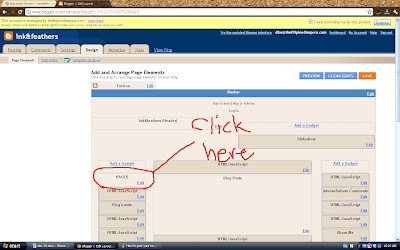 |
| FIGURE 5 |
After doing this simple procedure a pop-out will come and there you will see that all your pages are listed. However you will see that the box before it are still unchecked. thus you need to check it all so that it will be displayed on your main page. See Illustration below.
After putting a check mark on it, don't forget to click "SAVE" so that the changes will be added to your main page. This is how it is suppose to look like once changes has been added.
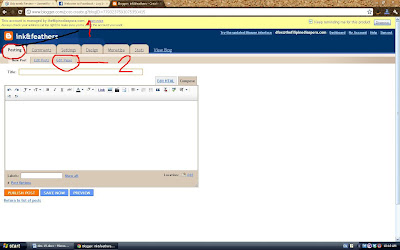
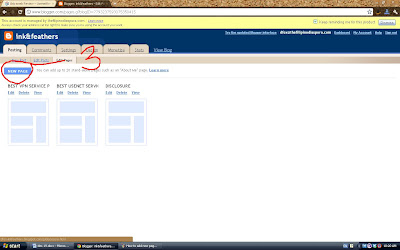
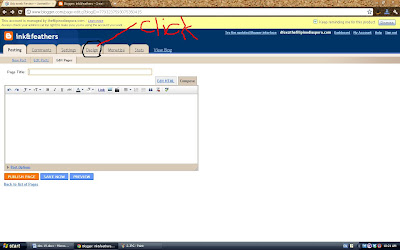
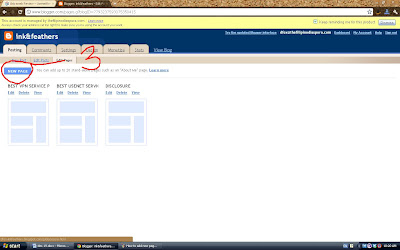
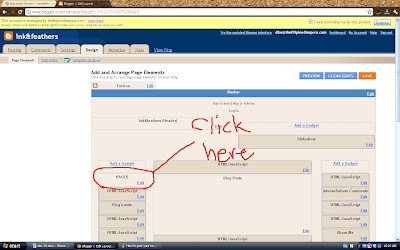



No comments:
Post a Comment